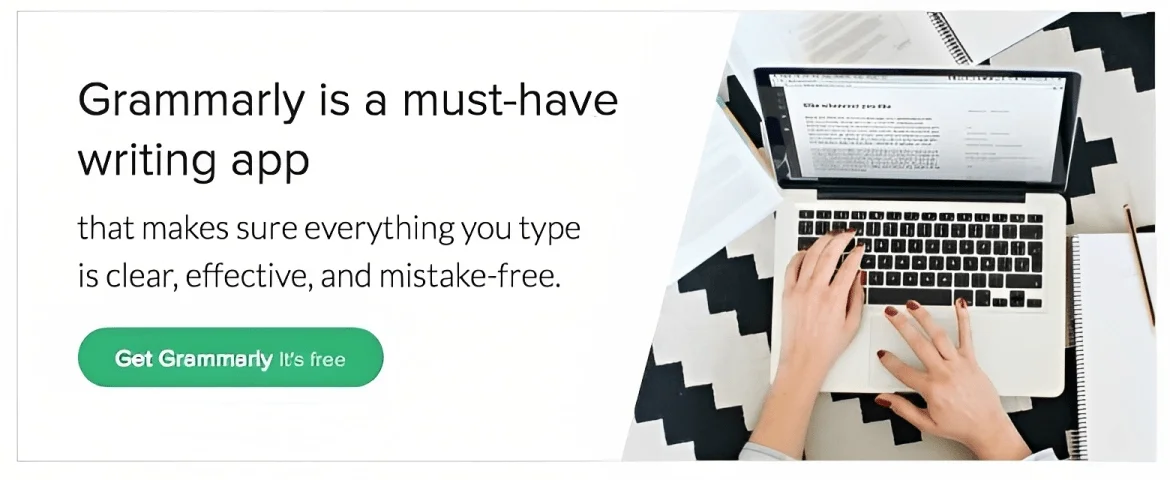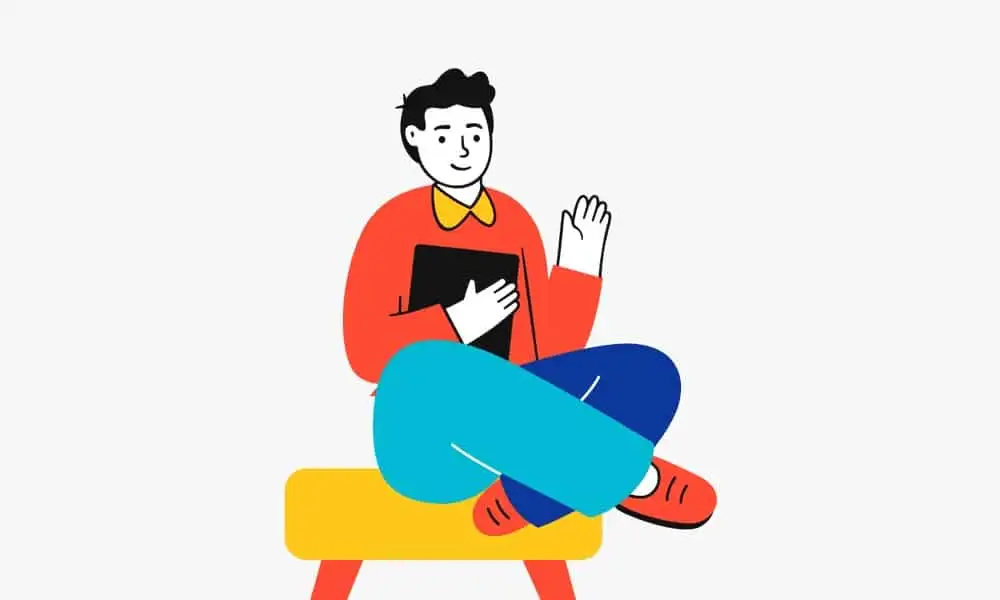Wondering how to replace radio buttons and checkboxes with images on your forms?
Then you are in the right place.
Check out this post and learn how to replace the radio buttons and checkboxes on your forms with beautiful images easily.
Why do you Need to Add Images to your Forms?
Forms with images increase the engagement of the visitor.
For example, if you add images to your survey or Poll form, it easily increases user engagement.
An image attracts the user more compared to boring radio buttons and checkboxes.
In this article, we will guide you to replace radio buttons and checkboxes with images on your WordPress Forms easily with the help of Formidable Forms.
Formidable Forms
Formidable Forms is the best form builder plugin for WordPress. It is easy to use and highly secure.
It is a freemium product that has both free and premium versions. The premium version of the plugin helps you with integrating payments, email marketing, and other business needs.
It has a drag-and-drop feature and allows you to create unlimited forms within a few minutes.
Features of Formidable Forms
Easy to use
Mobile-friendly
100+ Form templates
Conditional logic
Multi-page forms
Spam protection
Contact forms
Surveys and polls
Calculator forms
Testimonial forms
Feedback forms
Ecommerce order forms
Payment forms
Job application forms
User registration forms
Booking forms
Newsletter signup forms
Donation forms
Complaint forms
Premium customer support
14-days money-back guarantee
Much more
Activate this deal to get Formidable Forms at the best discount!!
How to Replace Radio Buttons and Checkboxes with Images in WordPress Forms?

Let us see how to add images to your forms easily with the help of Formidable Forms. Please follow the steps below:
Install and activate Formidable Forms
First, you would need to install the plugin on your website. Formidable Forms is a great plugin to create surveys, orders, etc.
- Purchase the premium version of the plugin.
- Download the latest version and install the plugin.
- Activate it by entering the license key from the account dashboard.
Create a new Form
From the dashboard of the WordPress site, click on Formidable > Forms > Add New.
For example, you can choose a Poll form. Search for “polls” to create a new poll form.
You will get a popup. Name your poll form.
Select your field to view the additional settings. In the “Field Label” section, type the poll question.
Add the answers under “Radio button options”. These options will appear along with the radio buttons.
If you want to display images, select the option “Use Images for options”.

Using Formidable Forms, you will be able to upload images in 4 sizes namely small, medium, large and extra-large.
Choose your desired image size.
Upload each image for each radio button.

Once all the images are uploaded, click on the update button to save the form.
These image options work best for surveys, polls, and quizzes to improve and increase user engagement.
If you still find it difficult, you can refer to their knowledge base or contact them directly.
Publish your Form
You can publish the updated form anywhere on your website. There are many ways to publish your form:
- You can add it as a widget on the sidebar.
- You can use the shortcode and add it to any of your pages/posts.
- You can use the Gutenburg editor and select the Formidable forms block and choose the form.
Once it is published, you will be able to collect opinions or data from your visitors.
You can try Formidable forms risk-free! (14 days money-back guarantee period)
Final Words
I hope you have learned how to replace radio buttons and checkboxes with images on your forms easily using Formidable Forms.
Formidable Forms has lots of features to help your business. If you need an easy method to create polls and surveys, just look out for Formidable Forms.