Remote meetings are an integral part of remote work processes. Maintaining a high level of professionalism should be a part of all of these meetings. This comprehensive Krisp review will teach you everything about this app’s noise-canceling abilities that help you stay professional.
What is Krisp and How Does it Work?

Because of the COVID-19 pandemic, more of our professional interactions are taking place online these days. Conference calls, online meetings, virtual interviews, and other electronic interactions are replacing face-to-face interactions.
It’s even more important to organize your work in a way that lets you handle these calls in the best possible way.
This is where Krisp comes to play an important role.
Krisp is the first noise-canceling app to utilize artificial intelligence, designed to take away unwanted background noise while you talk.
A single click of a button can filter out any background noise while you are on a call with someone else.
It’s essentially like adding yet another layer between your physical mic and speaker and your conferencing app. Since Krisp works with over 800 apps, it should be compatible with practically any app that you might be using.
Also, it’ll work with a variety of devices such as speakers, microphones, and headsets.
Based on artificial intelligence, the app determines which sounds are human voices and which are unwanted background noises.
As soon as you activate the application, all unwanted sounds are blocked.
The app has excellent voice recognition and will start recognizing your voice instantly. Plus, its AI will begin to improve the more you use it.
How to install Krisp?
Krisp offers desktop applications for Windows and Mac. It also has an iOS app for iPhone users to make noise-canceling phone calls.

Krisp for Android is not yet available, but it is in the works. Lastly, Krisp has a Google Chrome Extension, which I find to be the most convenient option to use.
To install Krisp.ai in just a few seconds, click here.
Is Krisp free?
If you use Krisp’s free plan, you get 120 minutes of free time a week filtering your microphone from other people’s noise.
For those who need more than 120 minutes per week, Krisp is also available on a monthly subscription basis.
How to Use Krisp?
With Krisp, you can simply “turn off” any background audio coming from you to other participants in your call, as well as any outside noise coming from others to you.
Chrome extension works the same way, with a “Mute Noise” toggle that applies to all Chrome tabs using the microphone.
If the extension is working, you’ll see a green ON icon near the extension icon in the extension menu.
How much does Krisp cost?
Krisp Pro is $3.33 a month if you’re a Krisp Pro Annual subscriber; $5 a month if you are a Krisp Pro Monthly subscriber. And, you can use Krisp Pro on up to three devices.
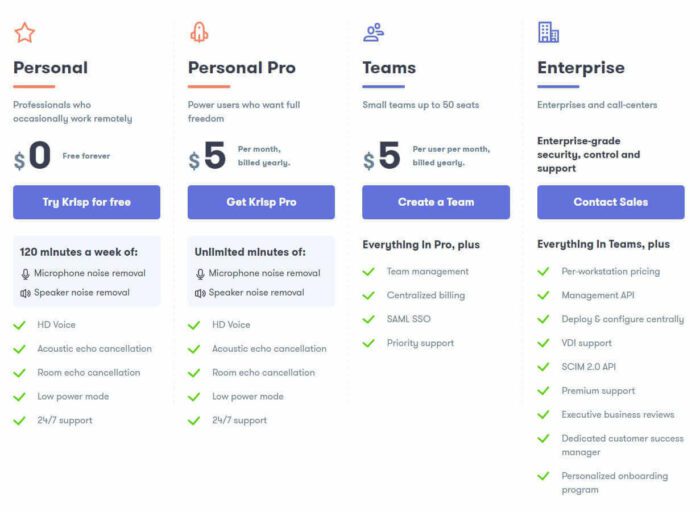
If you’re currently interviewing for remote jobs, this is an excellent amount of time to test it out, get on interview calls, and see how much it helps you.
You can also get more minutes for free if you share the app with your friends using your unique URL.
Krisp Review – Best Features of the App
Here are the best features of Krisp which explain why you should use it.
Remove Any Background Noise
The Krisp enables HD Voice quality while removing all unwanted background noise in real time!
Neither will you sound underwater nor distorted anymore.
Use With Any Conferencing App
A feature of Krisp that I particularly like is that it’s compatible with all conferencing apps.
I use Skype, and Zoom on random occasions, so switching between them will be effortless.
Pair With Any Headset, Microphone & Speaker
Another advantage of Krisp is that it can be paired with any microphone, headset, or speaker.
This is useful for Digital Nomads and frequent travelers who may use one microphone or headset at home, but like to take a smaller and more portable one with them when on the road.
No Need to Worry About Privacy
Krisp does not listen to your conversations because the AI noise reduction takes place on your device.
As a result, your audio does not get recorded and cannot be sent to the cloud. This is very important to protect your privacy.
Krisp Review – Pros & Cons
Let us see the pros and cons of using the Krisp app.
Pros
- It is easy to turn it off and on with one button.
- You get 120 minutes of free usage every week with the free plan.
- You can install it on multiple operating systems including iOS, Mac, Chrome, and Windows.
Works with every video-conferencing application.
Cons
- Your voice can be made to sound slightly robotic if the filter is blocking out too much background noise at the same time.
- Because audio processing happens on devices themselves and uses AI algorithms, an audio app can use a high amount of CPU power.
Final Words
I hope this article about the Krisp review was helpful to you.
I recommend that anyone working remotely, and especially someone working from places where they don’t have complete control, should have Krisp installed on their phone.
This app helps you sound professional during meetings, interviews, and phone calls.
Krisp Review: Best Noise Cancellation App
- HD Voice
- Echo Removal
- Support
- Pricing
Summary
Krisp is the first noise-canceling app to utilize artificial intelligence, designed to take away unwanted background noise while you talk.



