Are you looking for an honest Designcap review?
Then you are in the right place.
I have tested and tried Designcap to design few flyers and posters and it was fun. Check out this review and learn how to create a stunning free poster and flyer using DesignCap.
DesignCap Review: The Best Free Poster And Flyer Maker

Have you ever tried to create a poster for your events?
If so, how did you manage to create it? Easy or it was time-consuming?
Imagine a tool that offers you a ready-made template to create a stunning poster for your events.
DesignCap is a tool that helps you create posters and flyers easily online. Before jumping into the DesignCap review, let us see a few details about it.
What is DesignCap?
DesignCap is an online tool to create posters and flyers. It was developed by Pearl Mountain, a graphics software company that also owns DesignEvo and PhotoJet.
DesignCap does not need any registration. Also, it does not take up much space since it is an online tool.
DesignEvo is an online maker tool using which you can create stunning logos for free.
Check out the complete DesignEvo Review.
Best Features Of DesignCap
Let us see some of the best features of Designcap.
- 100% Free-To-Use.
- Hundreds of Ready-made Templates.
- Thousands of Royalty-Free Stock Photos.
- Upload your photos or Import them from Facebook.
- Save your pictures as JPG or PNG.
- Save your Project to Work on Later.
How To Make A Flyer/Poster Using DesignCap?
Using DesignCap, you can make a flyer/poster easily in three easy steps namely
- Choosing the right template.
- Add Elements to it.
- Customizing the template.
Visit the site DesignCap.com.
Click on the option “Make Free Flyer/Poster“.
The interface of the website is user-friendly and easy to navigate. On the left side, you will have 5 options namely
Template
Photo
Text
Background
ClipArt.
Let us see each option in detail
Template
In this section, you will see the predesigned templates. The sizes of the templates are predetermined and cannot be changed.
Based on your needs, you can download them with the appropriate resolution. The available options are
Extra Large: 2478 x 3506 px
Large: 1652 x 2337 px
Medium: 1239 x 1753 px
Small: 793 x 1122 px
There are 36 categories of templates you can choose from. Some of them are listed below

Photos
In the photos section, you will have three choices to add photos.
- If you have a photo saved on your computer, you can add the photo.
- If you have the photo on your Facebook, you can import it.
- You can use the search option and find a relevant image from the search bar.

Text

This section allows you to add text to your template.
You can use any of the predefined fonts here. You just need to add the text, choose the font, choose the font size, and align it. If you wish, you can change the color of the text.
ClipArt
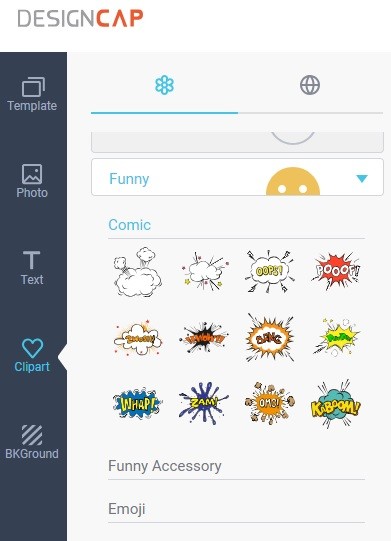
Using this option, you can either add a clipart from the internet or choose one from the clipart images available.
If you are choosing clipart from the internet you cannot change its color. However, you can change the color when you choose from the available options.
Background
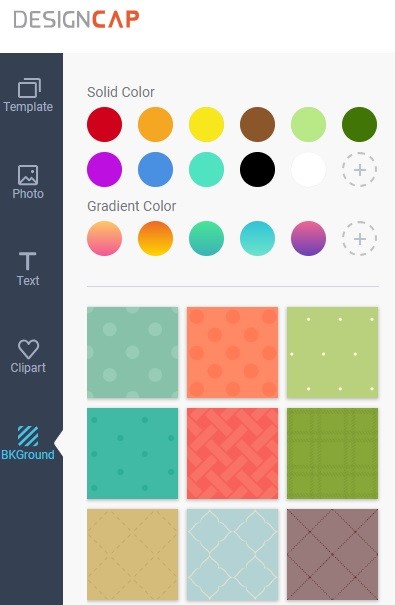
If you do not wish to use the predefined templates, then you can make use of this section to add the background color.
The best feature is that you can add gradient colors.
Share Your Project
Once you have created your poster, you can share it with leading social media platforms like Facebook, Twitter, Pinterest, and Tumblr.
You can also print your poster using the print option.
Pros And Cons Of DesignCap
Let us see the pros and cons of DesignCap.
Pros
- 580,000+ Royalty Free Stock Images.
- Hundreds of Readymade Templates and Clip Arts.
- 100% Free to Use.
- No Sign-up is needed.
- Save the Project offline for future use.
Cons
- No option to change the Poster size.
Final words About DesignCap Review
That’s about the DesignCap Review. DesignCap is the best online tool available to create stunning posters and flyers for free.
With all its features and user-friendly interface, I would recommend everyone to give it a try.
DesignCap Review: The Best Free Poster And Flyer Maker
- User Interface
- Editing Options
- Templates
- Pricing
- Ease Of Use
Summary
DesignCap is the best online tool available to create stunning posters and flyers for free.



