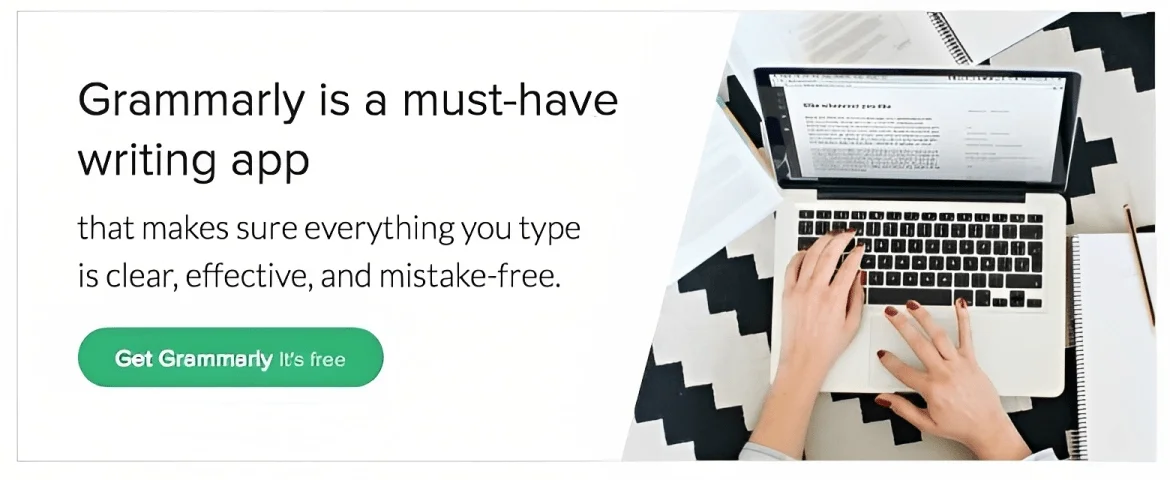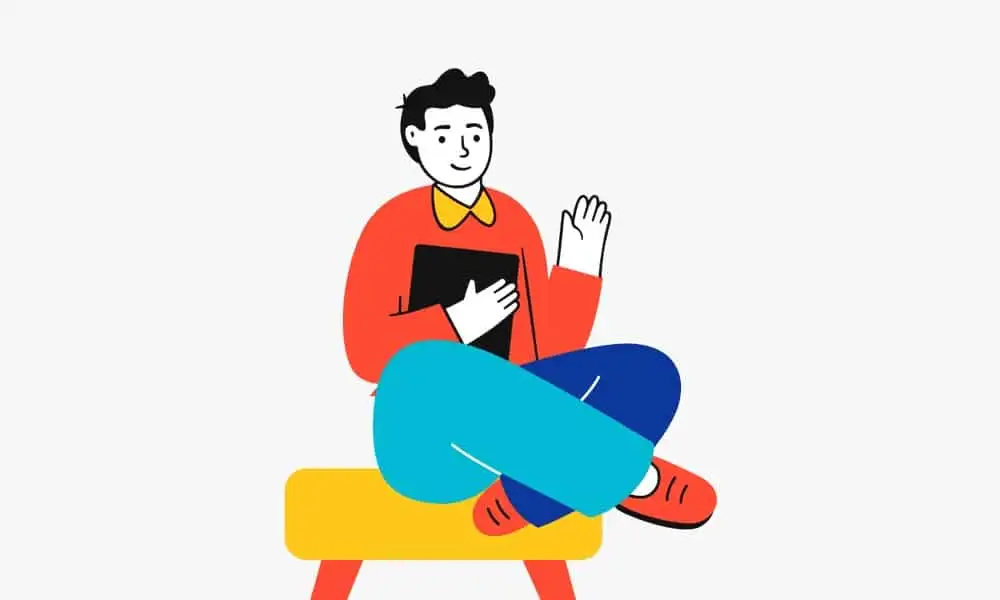I started using Tailwind a few months ago and I am loving it. Here, I am sharing my honest Tailwind Review and how to use Tailwind for Pinterest to increase your reach and traffic.
Tailwind Review: Is It The Best Tool To Schedule Pinterest Pins?

What Is Tailwind?
Tailwind is an awesome tool that is used to manage and schedule Pins on Pinterest.
It is useful for both bloggers and business owners. Tailwind is an official Pinterest marketing developer partner for content marketing.
Tailwind has great features which include Smart Scheduling, Tribes, Analytics & Monitoring, Multi-Board Pinning, Pin By Email, etc.
Tailwind App is very smart. It analyzes each pin and shows you the result. You can track the underperforming pin easily. Tailwind has made my job easier for scheduling pins.
Before And After Tailwind
Before Tailwind, I was pinning manually all day on my weekends. On weekdays, I was pinning all the free time I got.
I had no idea whether it was the right time to pin it or not.

After Tailwind, all my pins get pinned at the right time.
My Pinterest reach and engagement have increased.
I can see my growth of myself on Pinterest. Below is the snapshot of the analytics after I started using Tailwind.

Want to try Tailwind yourself? For free? Click here
Tailwind Review: How To Use Tailwind To Schedule Pins?
Adding Pins
Follow me to know the steps to schedule pins on Pinterest.
I would request you to bookmark this page if you have time only to skim the page.
After you log in to Tailwind, you will see the dashboard as shown in the image below

To schedule a pin, go to the publisher tab and click on scheduled pins. You will get the screen as shown in the image below.

Click on “Chrome Extension” to install the browser extension. Based on your browser, the extension will change.
For example, if you are using Firefox, it will show Firefox Extension to install. It gave me the option to install Chrome Extension as I was using Google Chrome.
Click on the Tailwind Extension on your browser’s toolbar.
It will display the images on the site to pin. Choose the image you want to pin and click on the schedule button.
You can select either schedule now or save for a later option.

If you select the “Save for later” option, the pin will be saved in the drafts section. You will schedule it later at your convenient time.
If you select the “Schedule Now“ option, it will ask you to enter the board name. You can add the pin to more than one board. I have added the pin to the board “Awesome ABC”.

We will talk about Tribes and SmartLoop later in this post.
Apart from using Tailwind Extension to pin the image, you can also upload the images in bulk from your computer.
Scheduling Pins
Tailwind has a smart schedule feature.
It suggests the best time to publish based on the time people are active on Pinterest. However, you can add as many time slots as you wish.

Suggestions by Tailwind will be shown in dotted lines. Once you accept it, it will turn green. Pink ones are the Smart Loop pins which I will explain later
To view the scheduled pin, click on the “Scheduled Pins” section.

From the image, you can see the Scheduled Pins on Tailwind. There are 7 Pins scheduled to be published. If you wish to reorder or reschedule the pin, click on the time in the right corner.
Smart Loop Feature
Smart Loop is a great feature introduced by Tailwind recently. It is still in the beta stage. Smart Loop is nothing but repeated pinning of specific content for a particular time or the whole year.
Let us see how the Smart Loop feature works.
When you click on Smart Loop Feature, you will get two options namely Evergreen and seasonal.

Evergreen loop shares your best content all around the year.
Seasonal Loop shares the seasonal content for a particular time you set.
For example, you can share the Christmas, Halloween, and Black Friday deals using the Seasonal loop.
Once you select the loop, you need to enter a name for it and choose the boards where you want to publish the pin.

Here, I have added 22 Pins to 3 boards to be shared around the year.
Want to try Tailwind yourself? For free? Click here
Board Rules
If you belong to a board, there are rules to be followed.
If you violate the rule, you may be removed from the group board. With the board rules, you can set the number of pins to be shared.
The smart loop gives you the option to set the rules for each board.

The SmartLoop feature is not yet available on all accounts. If you want to be a beta tester, you can always email Tailwind and ask.
Tailwind Tribe
Tailwind Tribes are similar to the group boards on Pinterest. The idea behind this is to find like-minded people and share each other’s content regularly.
There are many tribes available on Tailwind. You can choose the right tribe based on your niche. For the free account, you will have 5 Tailwind Tribes.
You can also create your own tribe and ask people to join your tribe.
Tailwind Tribes solves two main problems of a blogger. They are
- Loads of quality content.
- Making your content visible to the right set of people.
Finding a tribe is very easy. Click on Find tribe and enter a keyword or category based on your niche.

Here, I entered the keyword Lifestyle and it displayed the available tribes. You can choose the tribe which has a high number of members and activities.
Weekly Community Report
Each week, Tailwind will send you a weekly report of your tribe. It will show the performance of you and your tribes.
Analytics and Reporting
In the insights section, you can check the reports and the performance of your pins. Let us see each of the options available under Insights.
Profile Performance
Profile performance will display the followers, Pins, Repins, and comments for each week. It will also display the virality and engagement rate.
Board Insights
Using this option, you can check the performance of each board. It will display the insights for the total and last 7 days. It also displays the virality and engagement rate for each board.
Pin Inspector
You can track the performance of each pin using this option. It will display the comments and the number of reshares it received.
You can use the filter to search by category, board, or website.
Insights
You can see the number of Pins and Pinners in this section. It will also display the Potential Impressions.
Organic Activity
You can see the performance of your latest pins on organic activity. It will also display a word cloud that has the keywords used on your pin.

Referral Traffic
With referral traffic, you can see the Visits, Visitors, Pageviews, and Revenue.
Tailwind Review – Pricing
Tailwind has four different plans. Let us see them in detail below.
Pro Plan
- $9.99/month
- 1 Pinterest Profile(s)
- 1 Instagram Profile(s)
- 100 Posts/mo
Across both Instagram & Pinterest - 200 Post Designs/mo
Instagram & Facebook Coming Soon! - 5 Tailwind Communities
- Smart.bio Custom Link
- Advanced Analytics
Advanced Plan
- $19.99/Month
- 2 Pinterest Profile(s)
- 2 Instagram Profile(s)
- 1,000 Posts/mo
Across both Instagram & Pinterest - Unlimited Post Designs
Instagram & Facebook Coming Soon! - Unlimited Tailwind Communities
- Smart.bio Custom Link
- Advanced Analytics
Max Plan
- $39.99/Month
- 3 Pinterest Profile(s)
- 3 Instagram Profile(s)
- Unlimited
Across both Instagram & Pinterest - Unlimited Post Designs
Instagram & Facebook Coming Soon! - Unlimited Tailwind Communities
- Smart.bio Custom Link
- Advanced Analytics
Free Forever
- 1 Pinterest Profile(s)
- 1 Instagram Profile(s)
- 20 Posts/mo
- 20 Post Designs/mo
Instagram & Facebook Coming Soon! - 5 Tailwind Communities
- Smart.bio Custom Link
- Basic Analytics
Tailwind Review – Pros and Cons
Let us see the pros and cons of using Tailwind tool.
Pros
- Tribes to share relevant content and grow your audience.
- Smart Loop Feature Schedule pins faster with Board Lists
- Has an app for iOS and Android.
Cons
- Nothing at the moment.
Final words about the Tailwind Review
That’s all about the Tailwind Review. If you are looking to increase your Pinterest reach and traffic, then Tailwind is a perfect choice. It saves you time by scheduling a pin at the right time.
Tailwind Review: The Best Tool To Schedule Pinterest Pins
- Features
- Ease of Use
- Support
- Pricing
Summary
If you are looking to increase your Pinterest reach and traffic, then Tailwind is a perfect choice. It saves your time by scheduling a pin at the right time.