Growing sales on Amazon can be challenging, but by utilizing appropriate strategies and tools, it can be accomplished. using comparison tables can be an effective tool to boost your sales. In this article, we will explore ways in which you can increase your affiliate sales by using Amazon comparison tables.
Many affiliate marketers aim to improve user experience to increase conversion rates, and this is also important for Amazon affiliates.
Offering high-quality content is crucial for keeping visitors engaged on your affiliate website.
However, to improve conversion rates on Amazon, you need to visualize your data with tools like Amazon comparison charts, product tables, product boxes, and widgets.
Comparison is a natural human tendency that helps everyone make better, more informed decisions.
As an Amazon affiliate website owner, you need to provide your website visitors with clear, concise, relevant information and meaningful content at a glance using comparison tables.
What is AAWP?
AAWP is a WordPress site plugin specially designed for affiliate marketers that allows you to easily discover and embed Amazon-listed products on your website without any coding knowledge.
It has a variety of features for embedding products, one of which is a comparison table, much simpler and faster than other tools.
The AAWP Amazon Comparison table is a visual way of presenting the information. It displays the pros and cons of your product, service, or company in a way that helps your website visitors in their decision-making process
Best of all, the plugin is beginner-friendly. So, anyone can access it and increase their sales in a short period.
Benefits of AAWP Comparison Table
AAWP performs very well in the WordPress affiliate plugin market. If you’re not sure why you should choose AAWP over other options, here are some advantages to consider.
Easy and Efficient
Designed for both new and experienced partners, AAWP offers a wide range of benefits. Just enter your ASIN to get started.
AAWP does the heavy lifting for you by automatically inserting affiliate links and product descriptions. Shortcodes are easy to understand, just fill in the specific details and customize the template as needed.
Saves Time
By providing detailed and concise information in one place, you save your readers and your customers time. They have all the information they need to make a final decision
And it doesn’t take long to create a product comparison chart.
Meets Amazon’s standards
AAWP pulls product data directly from the Amazon Product Advertising API, so it’s always up-to-date and Amazon-compliant.
Focus on Conversions
Almost every aspect of AAWP has conversion optimizations. Not only is the design attractive and appealing, but the customization options make it easy for readers to navigate your post.
As a result, readers are more likely to click on your URL.
How to Increase Affiliate sales with Amazon Comparison Tables?

Let us see how to increase affiliate sales with Amazon comparison tables using the AAWP plugin.
Install the AAWP plugin
To create a comparison table, you first need to install and configure the AAWP WordPress plugin. After installing and activating the plugin, you need to connect the Amazon Product Advertising API to it.
Connect AAWP to Amazon PA API
Log in to your Amazon affiliate account and navigate to Tools -> Product Advertising API.
Here you have the option to create a PA API. Click Add Credentials and you will see your Access Key and Secret Key You can use these keys to connect the AAWP plugin to your Amazon affiliate account.
After receiving the Amazon PA API, you can connect your AAWP installation to your Amazon affiliate account.
Go to WordPress Dashboard -> AAWP -> Settings. Here you can enter your Amazon affiliate account access key, secret key, and tracking ID. Press the save button. If the values are correct, you should see a green check mark on your screen.
Propagation of API credentials takes time. So create your credentials a day or two in advance to use them in AAWP.
Amazon officially requires that credentials take up to 48 hours to become valid due to potential spam.
Create AAWP Comparison Tables

Go to the Table Builder

Click on the “AAWP” menu item in the left WordPress navigation bar, then click on “Tables”.
Add New Table
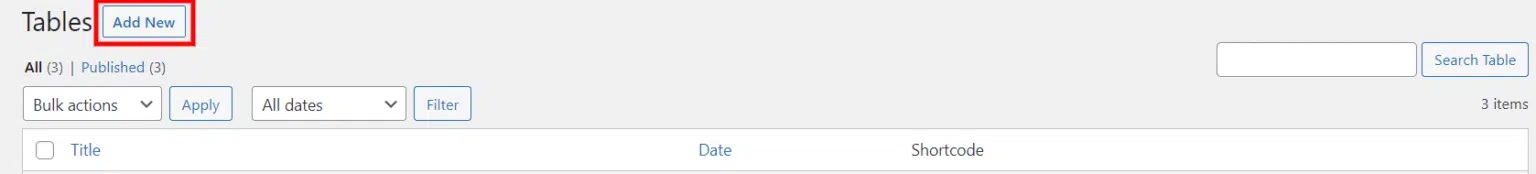
You are now on the table page. To add a new table, click “Add New” at the top of the page.
Click the table dialog box to create a comparison table.
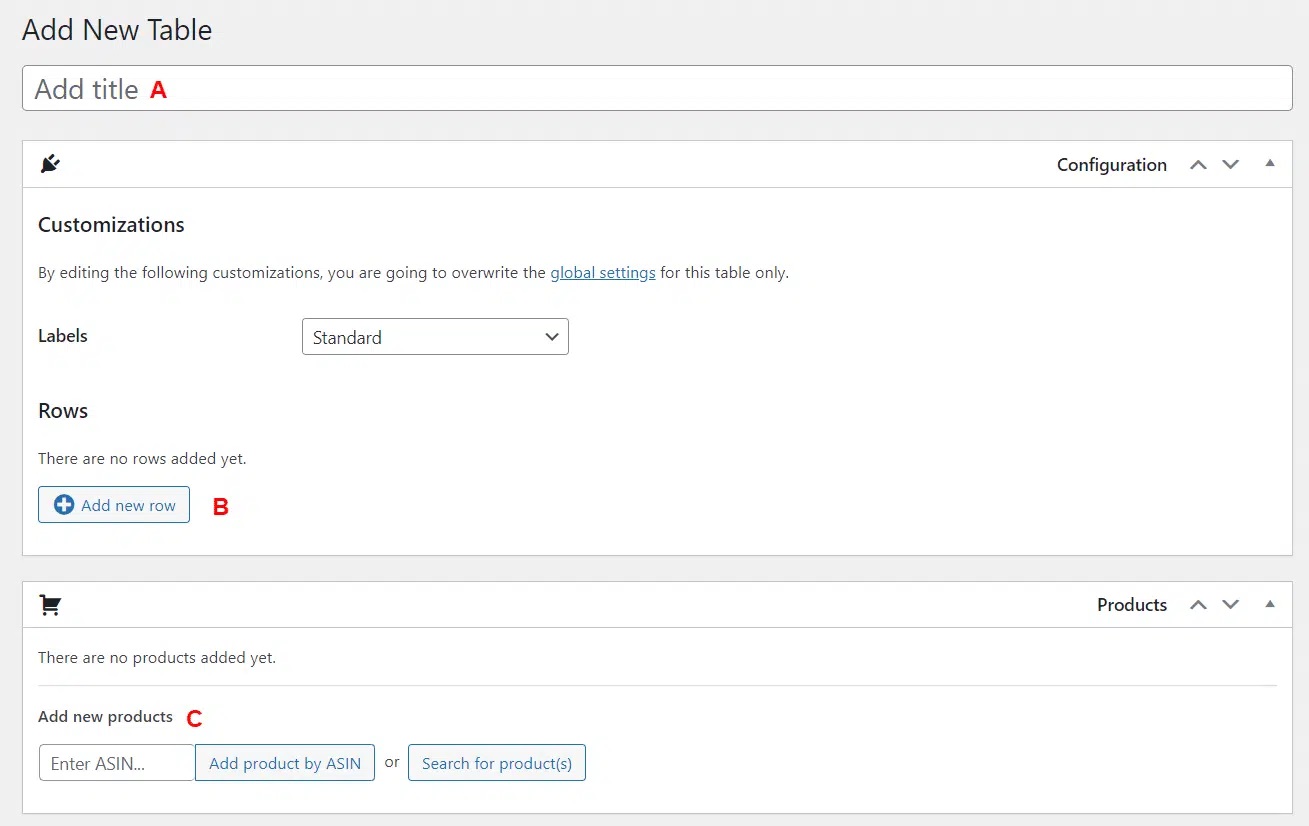
To complete the comparison table creation, you need to do the following tasks:
Add a title to the Table
Add a title to your comparison table. This title will not appear in the product comparison table. So, you can name it whatever you like.
However, we recommend that you name your table so that you can easily find it in the table list.
Add New Rows
Now add a row to the table to show the features of the product. Each feature has its row.
Click the Add New Row option to create a new row.
Add Products
After the rows, we need to add the products to the comparison table. You can add the products in two different ways.
- Add products via ASIN: Enter the ASIN in the “Add a product by ASIN” field to add the product.
- Add Products via Product Search: You can use the Find Products option to search for and select products.
That’s all. You have added all the products that you wish to compare.
Embed Table in Blog
After creating the comparison table, it can be embedded anywhere on your WordPress site using a shortcode. The shortcode is displayed in the top right corner of the table design and on the comparison table page.

The table will show on the front end of the post or page once the shortcode is inserted.
The front end of the comparison table will look like the sample image below:

Tips To Create High-Converting Comparison Tables
When it comes to good comparison tables, it’s important to have a good click-through rate (CTR) and provide the right level of information.
Here are some things to do to create a good comparison table:
Make it Simple & Clear
The AAWP Comparison Table makes it very easy to create a table with lots of products and information without having to manually update it.
The best conversion product comparison table is simple and free of unnecessary information.
Limit the number of products per table to 2-4. Multiple options are good for visitors, but too many options tend to confuse and discourage users from taking action.
Keep it simple and clear for best results.
Choose Better Colors
You can color code the two columns to help your visitors make purchasing decisions.
For example blue and green. Blue recommends ‘Best Sellers‘ and green recommends ‘Price Tip‘.
FAQs about AAWP
Is the plugin compatible with WordPress.com as well?
If you’re on the Business plan, AAWP can be installed on WordPress.com. Business plans allow you to install third-party plugins.
Is there a free trial for AAWP?
There is no free trial of the plugin. However, they offer a 30-day money-back guarantee period.
Is it possible to use the AAWP plugin on multiple sites?
The plugin is compatible with multisite environments. A license is required to use the plugin with multisite.
Conclusion
That’s all about the tips to increase sales using Amazon Comparison Tables.
There are many ways to increase your Amazon Affiliate sales and earnings. One of them is to use an Amazon Product comparison table.
Luckily, AAWP’s comparison tables can help you ease the process.
AAWP creates high-converting, fully customizable comparison charts to showcase the various features, information, strengths, and weaknesses of multiple products. This helps users choose the right product.




